¶ Overview
The Error Logs page provides a comprehensive list of all errors that have occurred within your MultiPortal instance. This page is a crucial resource for administrators and support personnel who need to diagnose, troubleshoot, and resolve issues that arise in the system.
By reviewing the Error Logs, you can quickly identify patterns, recurring errors, and potential configuration issues. Additionally, you can download the logs for further analysis or share them with the support team.
¶ Accessing the Error Logs
- Locate the User Menu in the top-right corner of the MultiPortal interface.
- From the dropdown menu, click on Error Logs.
- You will be directed to a page displaying a comprehensive, chronological list of all recorded error events.
Each error entry typically includes:
- Message or Description: Details about what went wrong.
- Timestamp: When the error occurred.
¶ Log File Locations
If you are unable to access the Error Logs page, you can manually retrieve the logs from the following locations:
/var/log/caddy/FQDN.log/var/www/FQDN/logs/console_output.log- All logs found in
/var/www/FQDN/backend/runtime/logs/
These logs provide additional context and may be helpful when diagnosing access issues.
¶ Actions
Within the Error Logs page, you have two primary download options:
¶ 1. Download Error Logs
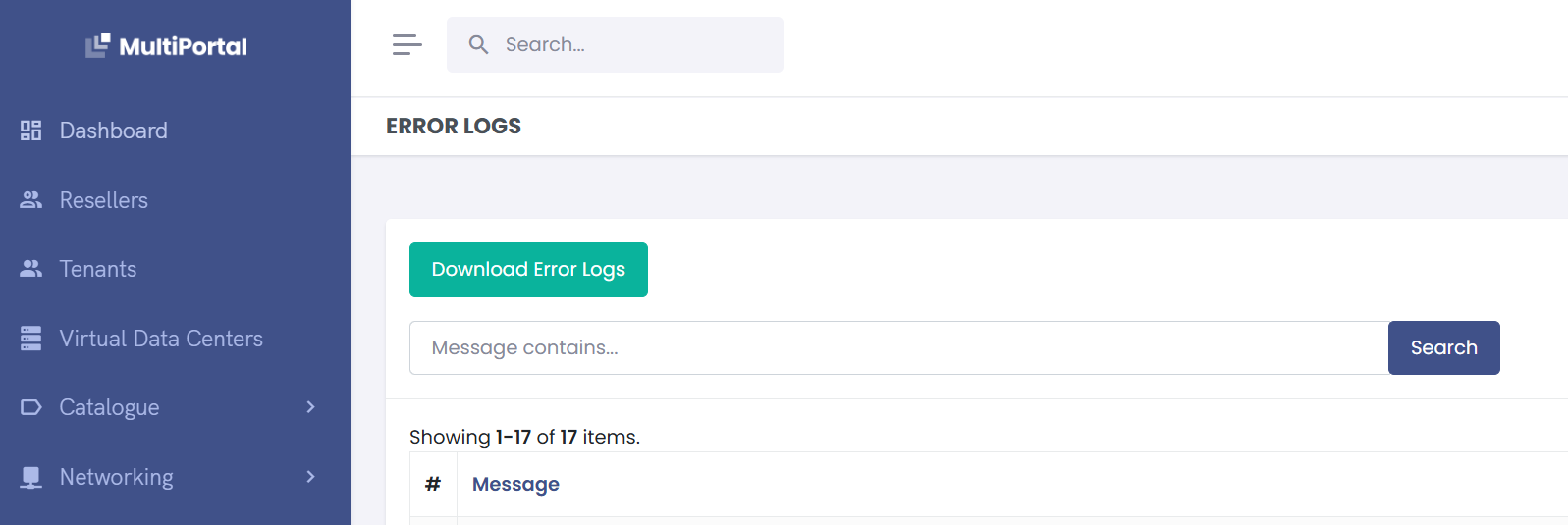
-
What it does:
Downloads a set of logs, including both the error logs and additional system-specific logs. -
When to use it:
Choose this option when you need a full picture of the system’s operational state. This comprehensive set of logs is particularly valuable for the support team, allowing them to identify underlying issues that may not be captured in the error logs alone. If you are experiencing persistent or complex problems, this bundle can help diagnose the root cause more effectively.