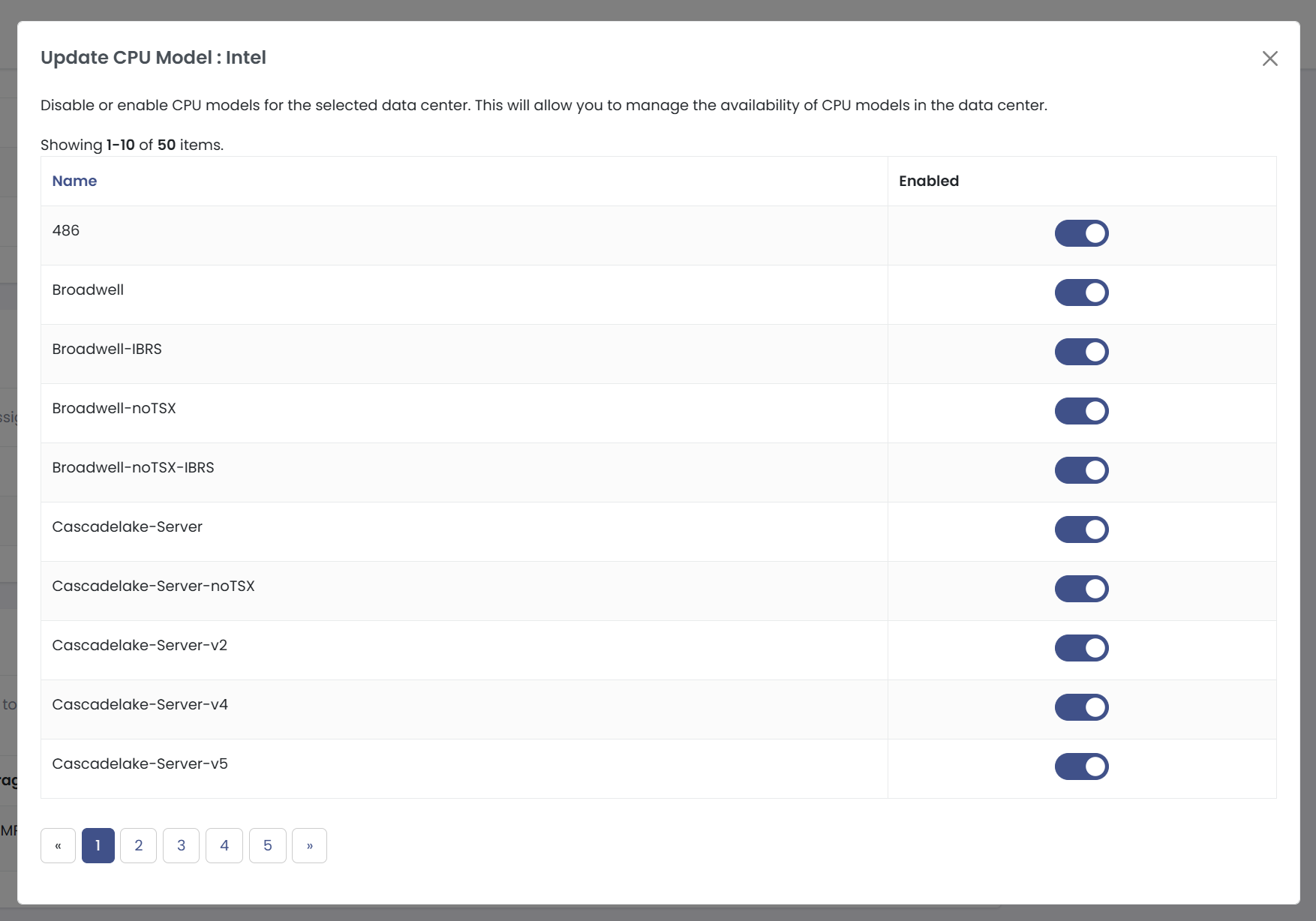¶ MultiPortal Data Centers
¶ Overview
Data Centers in MultiPortal represent the Proxmox environments you connect to. To use MultiPortal, you must configure at least one Data Center. If you are not on a community license, you can create additional Data Centers to integrate multiple Proxmox environments within MultiPortal.
¶ Data Center Page Breakdown
Once a Data Center has been added, it is managed through two primary sections: Overview and Settings.
¶ Overview Page
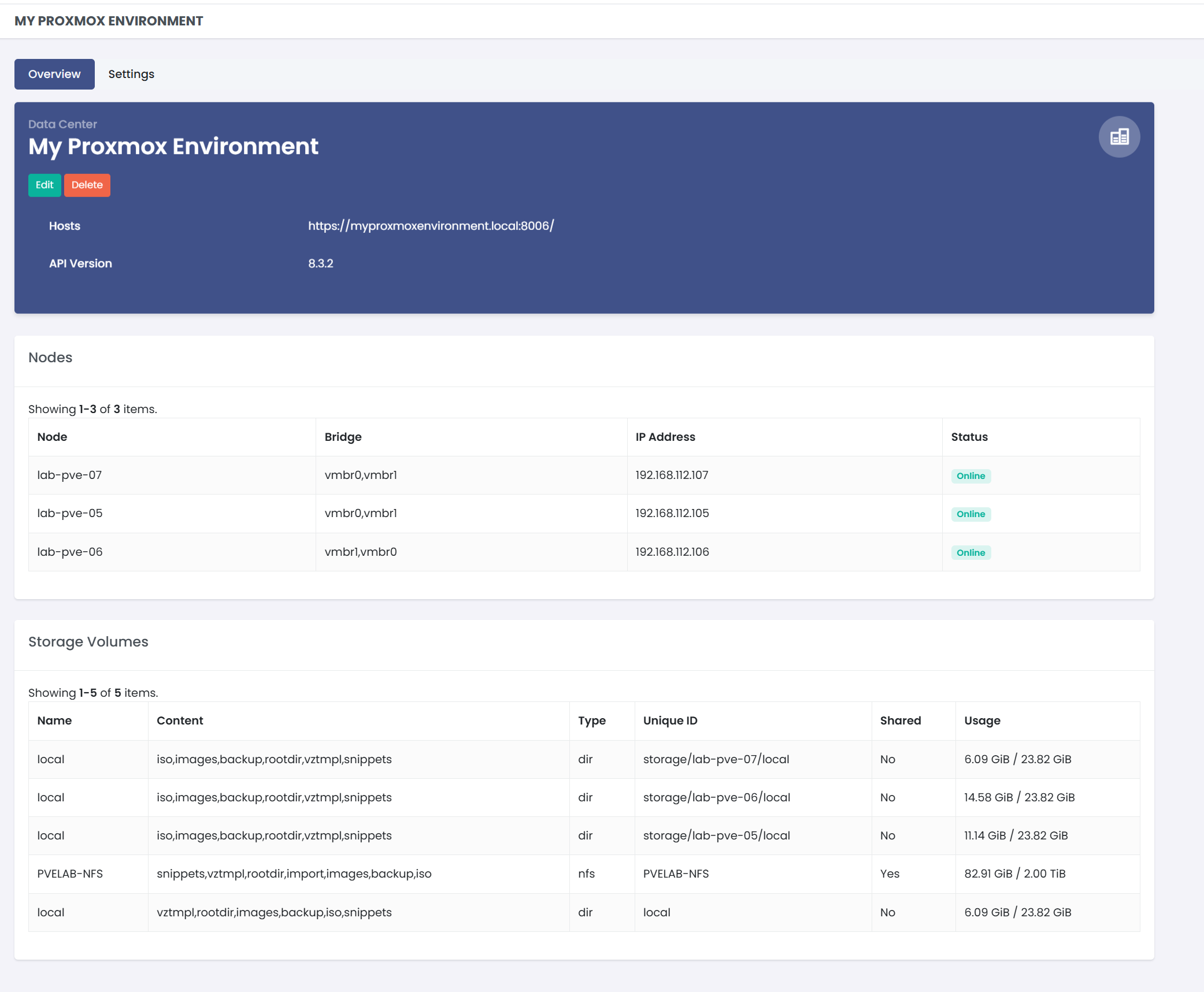
The Overview page provides key information about the Data Center and allows you to manage its core settings. It includes:
- Edit & Delete Controls – Modify or remove the Data Center configuration.
- Host Address & API Version – Displays connection details.
- Node Information – Lists all attached nodes with:
- Node ID
- Bridge
- IP Address
- Status
¶ Storage Overview
Below the node list, the Overview page also displays available storage volumes returned by Proxmox. Storage is broken down into:
- Name – The identifier for the storage volume.
- Content Type – What the storage is used for (e.g., VM images, ISOs, backups).
- Type – The storage backend type.
- Unique ID – A system-generated identifier for the storage.
- Shared Status – Whether the storage is shared between nodes.
- Usage – Displays current and total capacity.
¶ Settings Page
The Settings page provides more in-depth configuration options for the Data Center. These are broken down into multiple sections:
¶ 1. General Settings
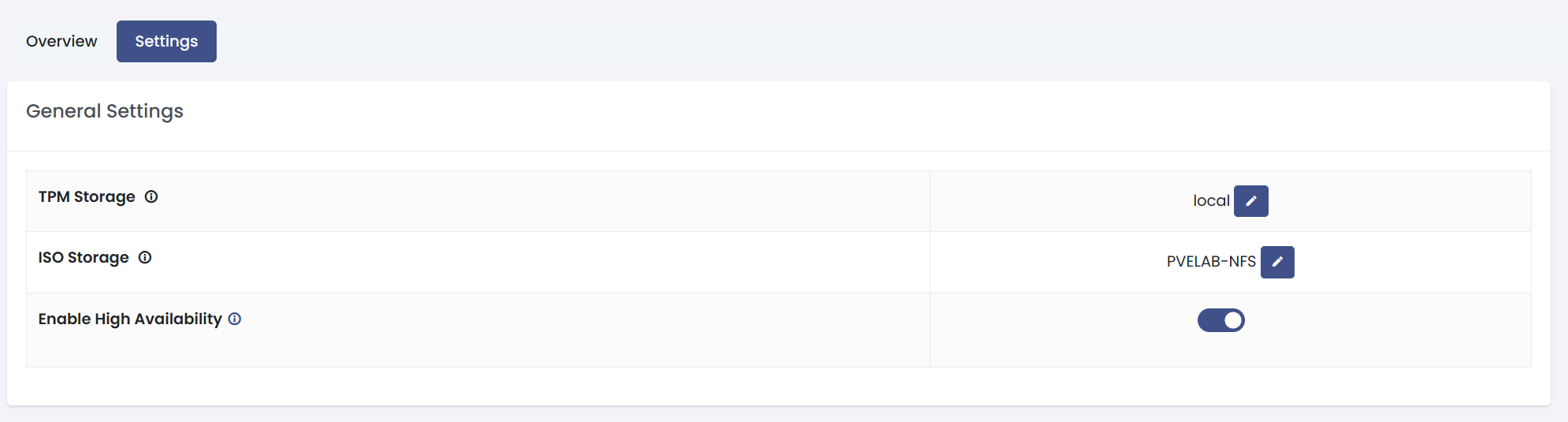
Allows configuration of key storage and availability settings:
- TPM Storage – Defines where Trusted Platform Module (TPM) data is stored.
- ISO Storage – Specifies the default storage location for ISO images.
- Enable High Availability – While this can be enabled on a single node, it only functions when multiple nodes are available.
¶ Placement Groups
If you have Enable High Availability Turned on in your instance, a new section called Placement Groups will appear. This section allows you to control the placement of your Virtual Machines, on per Virtual Data Center.
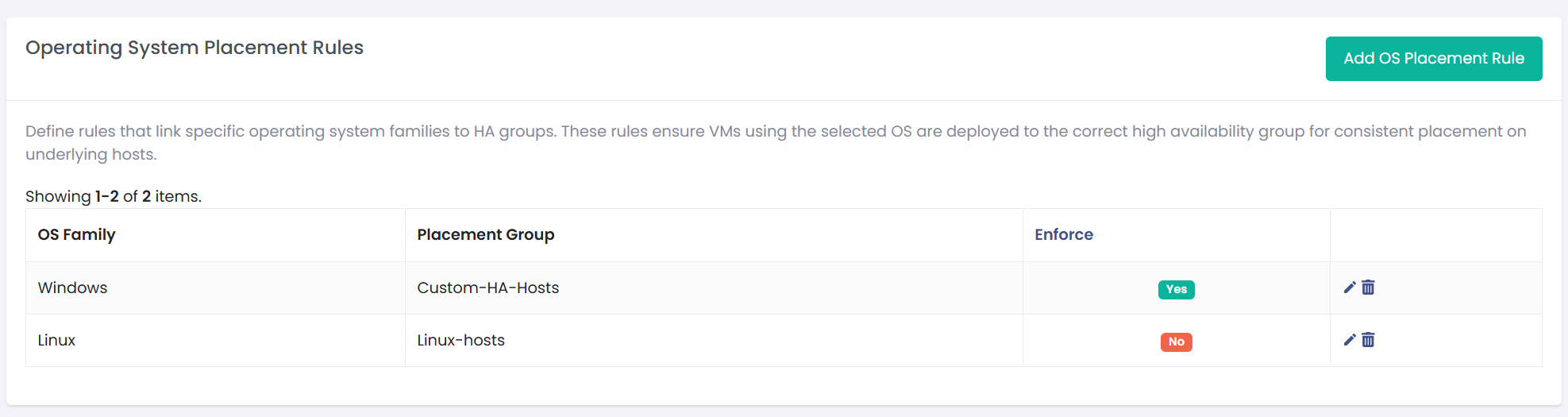
Placement Groups follow strict logic when assigning VMs to HA groups:
¶ Multi HA Group Assignment Rules
| Scenario | Resulting Placement Group Assignment | Notes |
|---|---|---|
| HA disabled on Data Center | None | No HA applied |
| HA enabled, no VDC or OS rules | MP-HA-Default | Fallback behavior |
| VDC PG assigned (not enforced), no OS Rule | VDC Placement Group | VDC default |
| VDC PG enforced, no OS Rule | VDC Placement Group | Enforced VDC applies |
| OS Rule (not enforced), VDC PG enforced | VDC Placement Group | VDC enforcement wins |
| OS Rule enforced, VDC PG also enforced | OS Placement Group | OS enforcement takes priority |
| OS Rule enforced, VDC not enforced | OS Placement Group | OS rule wins |
| OS Rule not enforced, no VDC PG | OS Placement Group | OS rule applies |
| OS Rule not enforced, VDC PG not enforced | VDC Placement Group | VDC takes precedence |
¶ 2. Storage Policies
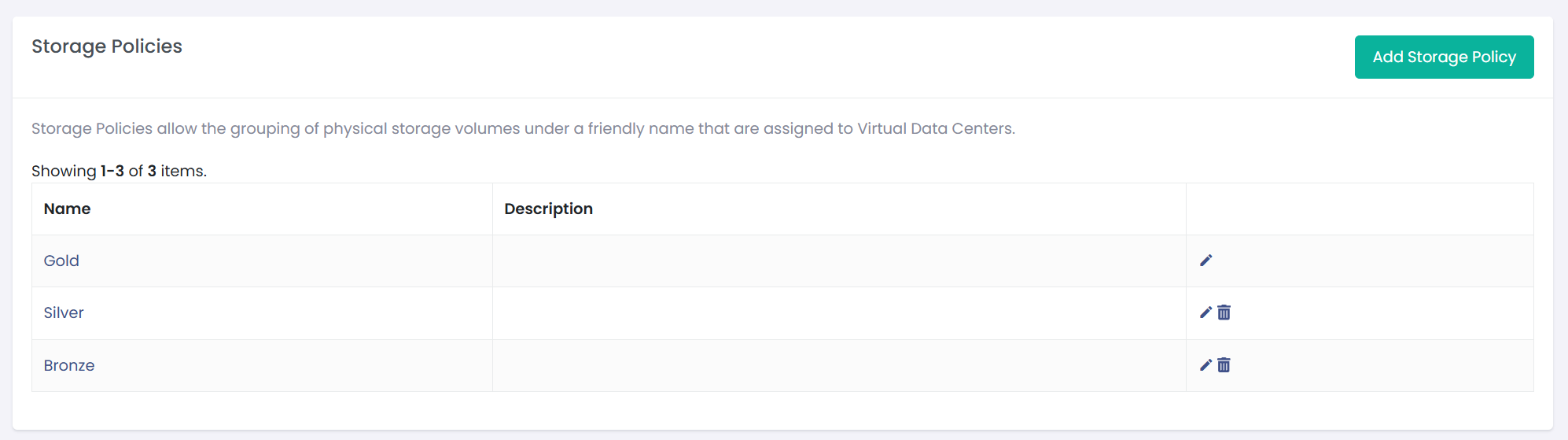
Storage Policies allow users to group multiple Proxmox storage volumes under a single policy, making it easier to manage resource allocation within a Virtual Data Center (VDC) and ultimately within virtual machines.
- A Storage Policy can have multiple Proxmox storage volumes assigned to it.
- When creating a VDC, storage quotas can be allocated from these policies.
¶ Example Storage Policies:
- Bronze – Slow Performance (SATA)
- Silver – Standard Performance (SAS)
- Gold – High Performance (SSD)
When a Tenant creates a virtual machine disk, they select a Storage Policy to assign to the disk. The virtual disk is then created on the least-used storage volume within that policy, ensuring optimal resource distribution.
Storage Policies can not be deleted if they have Virtual Machines assigned to them.
¶ 3. Backup Storage
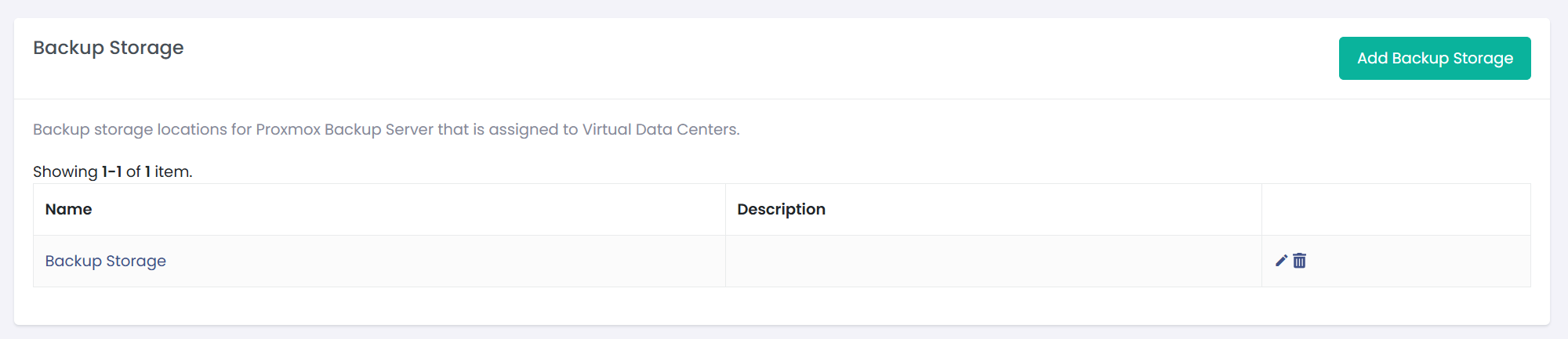
Backup Storage functions similarly to Storage Policies but is specifically used for backups.
- You can configure backup storage using:
- Standard Proxmox storage.
- A Proxmox Backup Server.
¶ 4. Windows Drivers
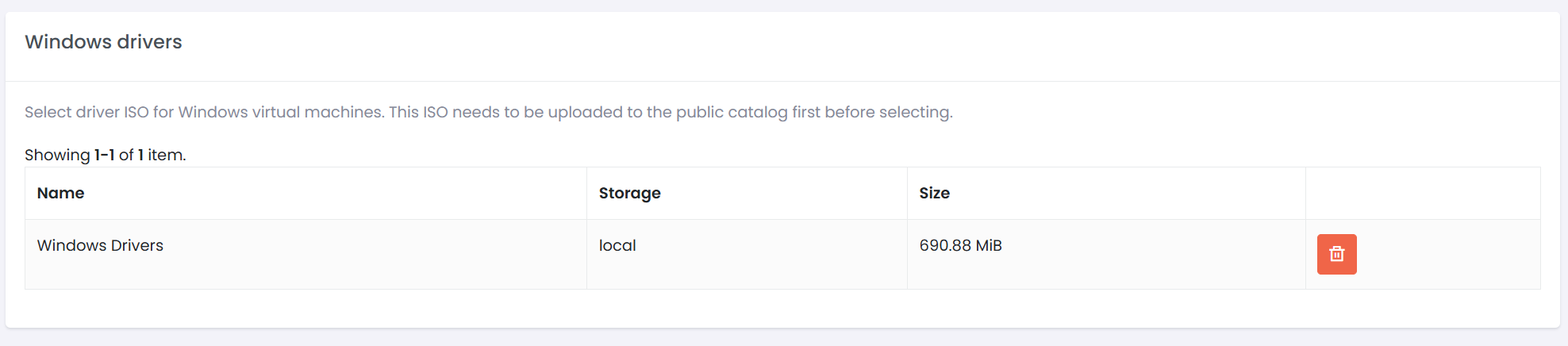
To deploy Windows virtual machines within MultiPortal, you must first:
- Configure ISO Storage – Define where Windows ISOs and drivers will be stored.
- Upload Windows Drivers – Import necessary VirtIO drivers.
- Assign Windows Drivers – Before creating Windows VMs, drivers must be assigned.
- These drivers ensure that essential hardware components are detected within Windows.
- They are automatically added to new Windows VMs.
- This process does not prevent importing existing Windows virtual machines or templates.
¶ 5. CPU Models

The CPU Models section lets you control which CPU vendors and specific models are available when creating or updating virtual machines. You can disable an entire vendor (e.g., Intel, AMD, QEMU), or select the exact CPU models you want to display.