¶ Overview
MultiPortal leverages the built-in backup functionality within Proxmox, allowing both on-demand and scheduled backups of virtual machines, as as well as restore jobs to the same VM or new VM.
¶ Backup Storage
Any storage that is configured to store Proxmox backup format (vzdump backup file) is available for use via MultiPortal, however it is recommended to use storage backed by a Proxmox Backup Server (PBS) datastore where possible due to the additional features available.
¶ Proxmox Backup Server
It is recommended to utilise PBS to provide backup storage to Proxmox as it provides a large number of additional features not available to Proxmox VE backups, such as incremental backup, compression and data de-duplication.
PBS runs on a separate server (virtual or physical) with it's own storage that is configured as datastores for use with Proxmox. The underlying storage can be local disk or any storage that is able to be mounted in the Linux OS of the PBS server. Backup data is stored as de-duplicated chunks and metadata.
For more information on PBS, consult the documentation https://pbs.proxmox.com/docs/
¶ Proxmox VE backups
Backups taken directly via Proxmox to storage that is not provided by PBS are stored as regular files and do not support incremental, deduplication and compression features. As such, every backup taken using this method is a full backup and will consume much larger amounts of storage.
For more information on Backup and Restore features in Proxmox, consult the documentation: https://pve.proxmox.com/wiki/Backup_and_Restore
¶ Integration with MultiPortal
¶ Data Center
To allow VDCs to be assigned backup storage, it first needs to be added to the Data Center and attached to underlying Proxmox storage
- Log into the Web GUI using your administrator credentials
- Navigate to Settings > Data Centers
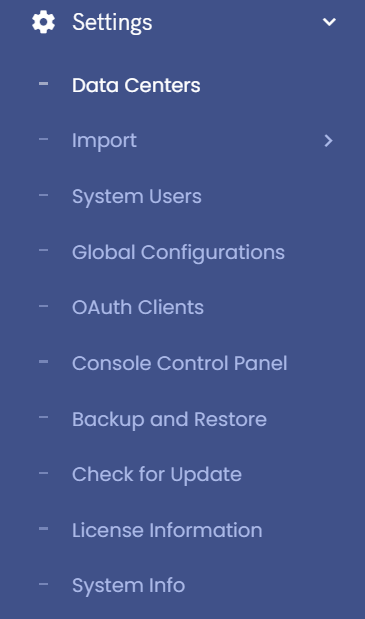
- Edit an existing Data Center by clicking its name
- Go to the Backup Storage tab and click Add Backup Storage
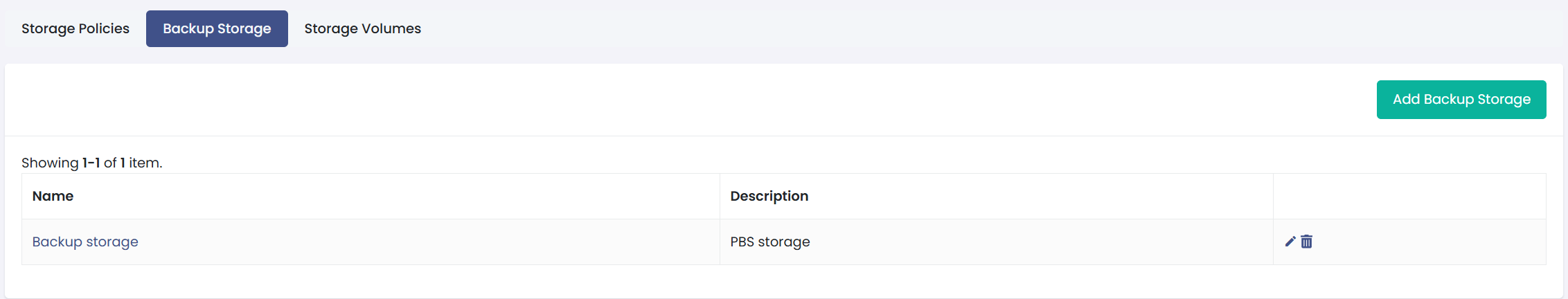
- Specify a name and select which Proxmox storage you would like to attach it to (note. the storage must be set to allow the vzdump backup file type
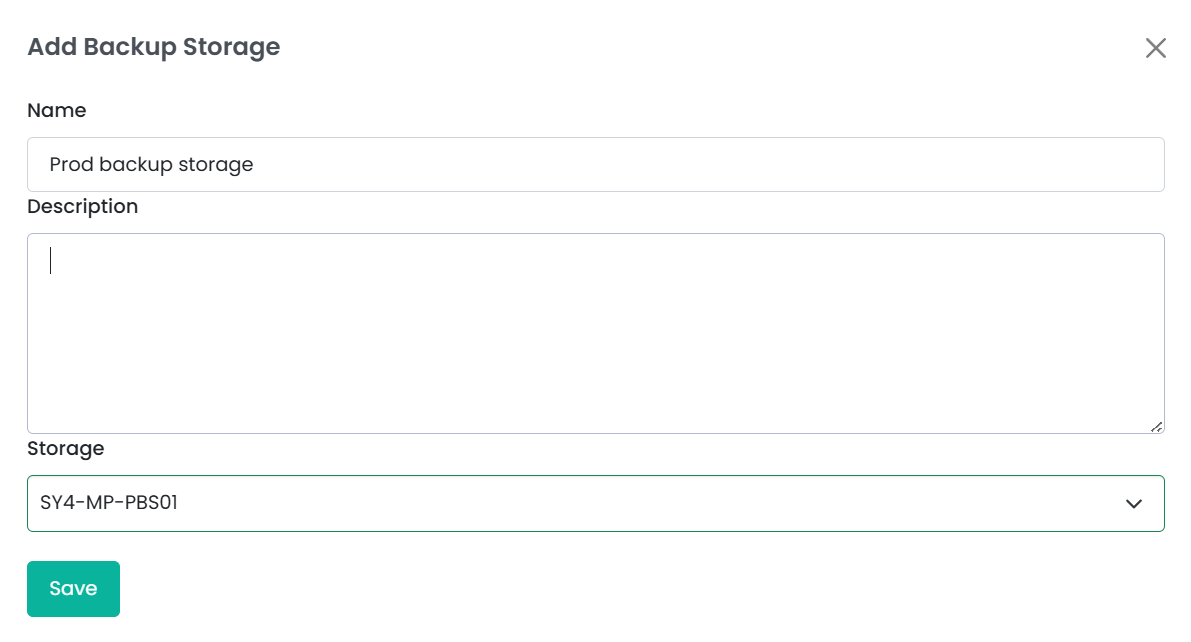
- Click Save
¶ Virtual Data Center
Once the Backup Storage is added to the Data Center, it can then be assigned to a VDC
- Navigate to Virtual Data Center and select a VDC
- Click Edit
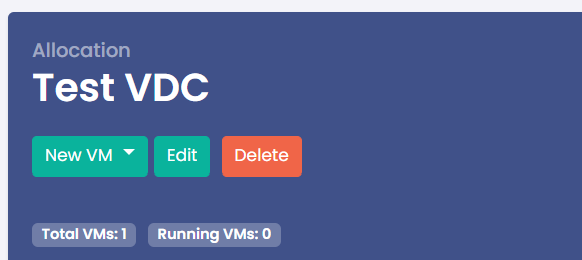
- At the bottom of the dialog, add the required Backup Storage target and specify a space allocation
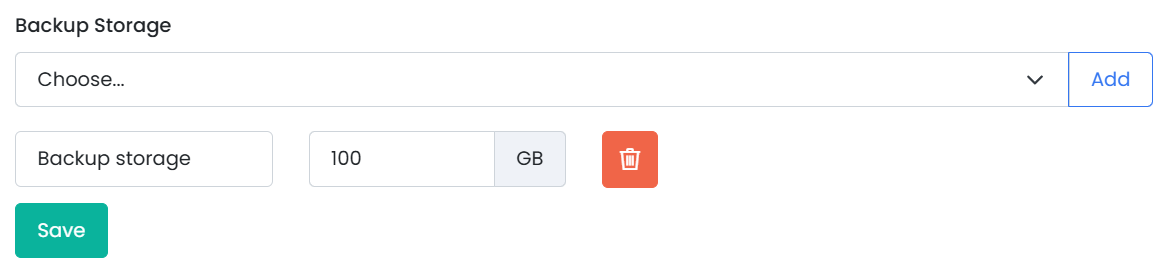
- Click Save